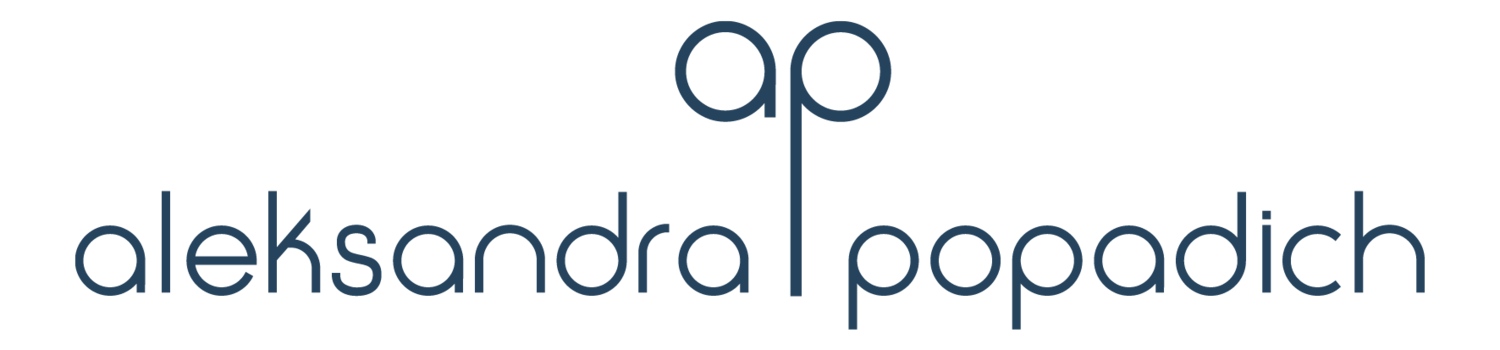Todoist is my main task management app. It is a cross-platform app and very easy to do. I have tried multiple task management apps, including Omnifocus, and I believe that this one is straightforward to use and easy to customise.
The best thing is the natural language input. I love it, and I could not do without this application. There are free and paid subscription plans. Click on the link below and you will receive 2 months free premium subscription. This way you can check the premium version risk-free.
Notion is an app that can do many things quite well. Notion can be used as task management, a database or CRM. You can store documents in Notion, do your project management (database or Kanban style) and it’s excellent for writing blogs etc. It takes a bit of time to learn, especially linked databases, but it’s worth it.
I use it for blog writing, project management, database, goal setting etc. It’s an app that makes planning my goals etc sooo easy and because of this I could not do without it. There are free and paid subscription plans. If you sign up with the link below, you will receive $10 credit for any of the paid plans.
Habitify is an application that is easy to use to develop new habits. I use it daily to monitor my habits. I also use it to develop new habits as well. It’s very easy to get weekly or monthly reports which show how well you are doing with your habits. I have previously used Todoist for this, but it’s impossible to see your trends or reports. I have also used Notion app for this as well, but it took too much effort to log everything is, so this did not work.
This is I have started using Habitify and I love it. The app is free for 2 weeks and then you have to pay for the app. The cheapest option is to buy the app forever, just be aware that the subscription is only for that platform (iOS or Android or Mac). I would suggest that you just use one platform. I just use it on my phone as it is easiest this way for me. I have not purchased the app for use on any other platforms.
I believe that everyone should use a password management app. LastPass is easy to use and it’s cross-platform. This app can save your passwords, make suggestions for your passwords, store your important documents, insert automatically your passwords on iOS or Android devices and store then directly from these devices. There are free and paid subscription plans. If you follow a link below, you will receive 1 month free to use LastPass risk-free.
Newton is a cross-platform email app and great for those people who have multiple email accounts. Great mail application saves me lots of time by snoozing emails, delaying sending emails and setting reminders about the emails. It also sorts my important emails into my inbox and the ones that are less important, they go to less important folders that can be checked when you have time. This way I am not distracted by not important emails in my inbox and I can also achieve Inbox Zero on Fridays. This way I spend less than 30min a day on dealing with my emails. I love this program and I am glad that it’s back. There is 2 weeks trial, but this is a paid app.
Sanebox in an email app that sorts your emails for you. And it’s great at sorting your emails. It learns from your past decisions and then sorts your emails. And if it’s wrong, you just move the email into the correct folder, and from then on, it will always be in this folder. You can also snooze the emails and set reminders. As it makes several folders per each email account, it sometimes takes a bit longer to go through all of them. But all in all, an excellent app which will save most people 1-3 hours per week on emails. There is 2 weeks trial, but this is a paid app.
This is Spark email app, not to be confused with Spark (previously known as Telecom in New Zealand). This is an excellent email app, especially for teams. You can snooze emails. There are free and subscription plans. Subscription plans are only for teams, individual plans are free. I have used it extensively in combination with Sanebox and it works well. It has only recently been developed for Android. For people who want a free email application, this is excellent choice.
Fantastical is the only calendar app that I would recommend. It’s only for iOS use. So far I have not found an Android calendar app that I would recommend. I would not recommend it for Mac unless you spend most of your day on computer. I use my calendar apps preferentially on my phone, and this one is amazing. It has natural language input, for example if you say “meet with Bob on 29th of June at 3 pm” , it will make the appointment on that day and time. It also works well with Apple Watch. I love the way it looks. But I love it mostly for the ease and quick input of appointments from the phone and watch. I miss it dearly. My next phone is definitely iPhone partially because of this.
Down Dog is my fav Yoga app. It’s a paid app with a few free sessions. I love that there are videos of all the different programmes. There are 2 beginner levels, one intermediate and two expert levels. You can also choose the duration of exercises and what area of your body you would like to focus on. The combinations of exercises change every day, so programmes are never the same. I have been using it for the last 2 years and I still love it. I have previously tried other yoga apps, like Daily yoga, but I have not enjoyed them as much as this one.
Waking Up is a guide to understanding the mind, for the purpose of living a more balanced and fulfilling life.
Join Sam Harris—neuroscientist, philosopher, and New York Times best-selling author—as he explores the practice of meditation and examines the theory behind it.