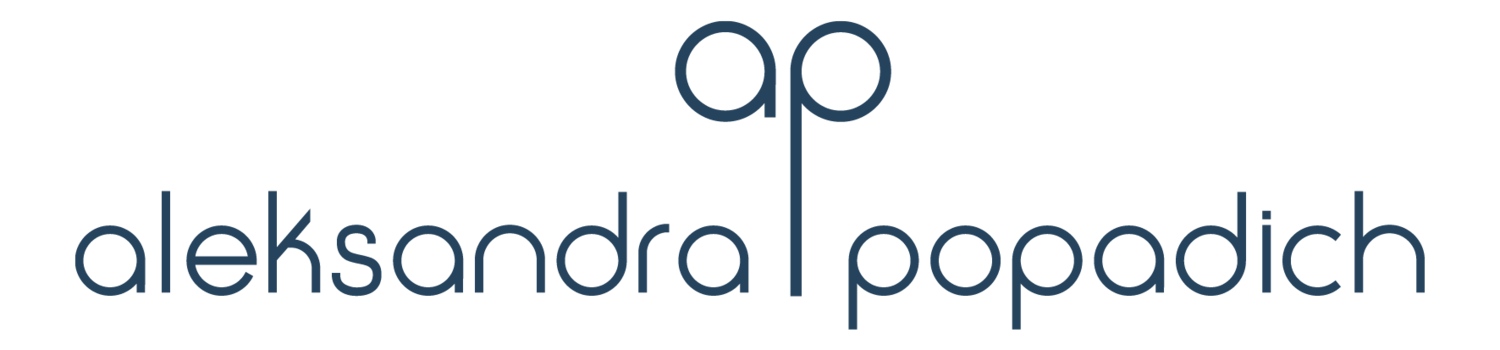How to Spend Less Time on Emails
I will talk about email and how we (especially doctors) can save time. Doctors don’t usually spend that much time on an email unless they have a managing position where it’s needed.
For most of us, we spend 2-4 hours per week, and it happens in the evening, on the weekends or even late at night.
We come across two types of emails - personal and for hospital work. There are different types of issues associated with these emails.
With personal ones, we often get swamped with unimportant emails like newsletters. Things that we can click on and waste half an hour to an hour because we end up clicking different buttons. Then find yourself moments later having not achieved anything. Unfortunately, it’s easy to get lost like that. The trick here is to avoid seeing such emails altogether - put them in a less important folder or have a sorting app do that for you.
When it comes to work emails, some are important, and many are unimportant like notifications or spam. It’s sometimes hard to know the right way of dealing with these unwanted emails. Should we put them into trash automatically (using email rules) or keep receiving them just in case?
At my work, there are many “reply all” emails which is one of my biggest bugbears. I don’t like them because it’s rare that everyone in the email group needs to know about someone else’s answers. All this makes it hard to prioritise emails efficiently.
Spend 2 Mins or Less per Email
My tip on how to deal with emails that take more than two minutes to action is to either schedule them into a calendar (to deal with later) or call the sender to deal with it over the phone. Basically whatever you think might help speed up the process of dealing with this email.
When you receive an email:
1. Action it if it takes less than 2 minutes
2. Schedule it or call the sender if it takes longer than 2 minutes.
3. Delete it if it’s not important.
4. Delegate it if it’s an option.
We, doctors, are not very good at delegating our tasks. However, we need to learn this skill. The problem is we often don’t have a person (or people) we can delegate a task to, but sometimes we do. And if we do not, we should teach a person to deal with certain tasks and delegate these tasks as often as possible.
Another option here is to use a sorting program like SaneBox app, Sparkmailapp or Superhuman email app. Of course, there is usually a cost associated with these applications. However, I urge all Doctors to think about how much their time is worth.
I believe we earn more for an hour than the monthly cost of an app. From my personal experience, these programs are useful, and on average, they will save you between one and two hours a week spent on dealing with emails. And the cost of the saved hours is higher than the cost of these apps. Another tip I learnt is that if I receive a very urgent email and need to forward it to my PA to deal with it, I make sure to include “urgent” in capital letters in the subject and explain to her what needs to be done.
This way, she knows what to do straight away. She can then action it accordingly or even better, she can tick it as done with the help of some email programs out there. This eliminates going back and forth with saying “done” and me receiving and opening new emails.
“Reply All” Emails
Another thing is - please use “Reply All” button sparingly and teach others to do that too. Sometimes in hospitals, an email can be sent to hundreds of people. Just imagine if 30% of these people reply, you can end up with 20 - 30 or even more emails related to something that might not even be relevant to you. Then you lose time deleting every single email.
An example of such emails is a notification that “a pipe has burst in a particular area of a hospital”. It simply spams our inboxes. Such emails should only be sent to relevant managers, and they should forward them onto appropriate people. The fact is most of the time; I do not need to know that a pipe has burst in the psychiatric area or who knows where.
Using Your Email as Archive Box
Some of my colleagues use the inbox as their archive or to-do list. They must have thousands of emails in there! Then they spend 10-15 minutes trying to find an email that they want to talk to me about, which it’s such a waste of everyone’s time.
I use a snooze button (via email programmes) which puts it into my task manager/management system or calendar to deal with at a later date. Then I receive this same email on the date I plan to deal with it. That way, most Fridays, I achieve inbox zero.
Every day I allocate 30 minutes for actioning my emails. If it takes longer, I leave some emails to go over to the next day, but usually, I only spend 30 minutes each day or less.
Thanks for reading my tips on creating a more efficient way of dealing with emails and saving yourself at least an hour spent on this per week.