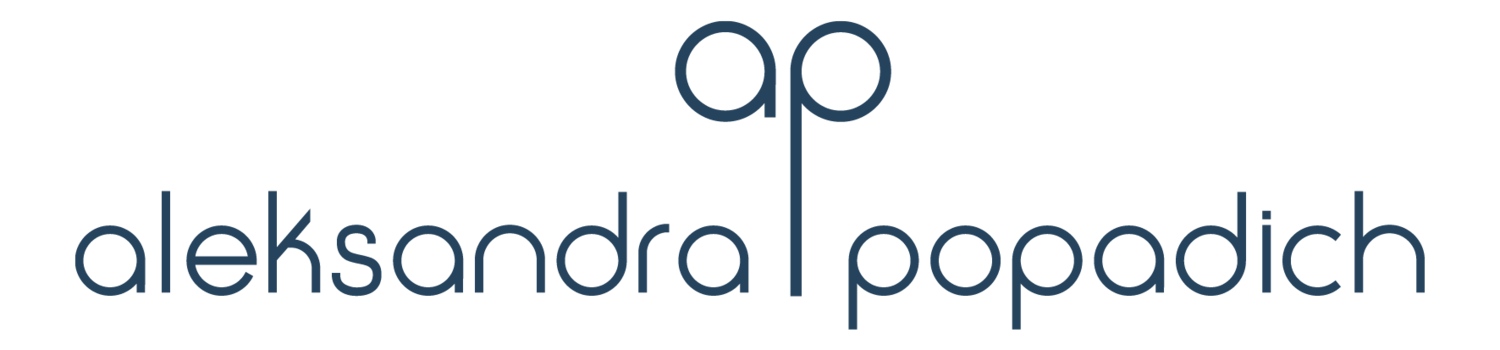Capturing Your Tasks
We've all been there before... You wake up during the night with a brilliant idea or answer to a problem you've been grappling with. You decide not to write it down, being confident you won't forget it. But alas, come the morning – it's all gone, and you can't remember a thing.
Or, there's the other scenario where you're in the middle of doing something, say a spin class or a Zoom call that you're hosting, and something pops into your head that you don't want to forget.
Your choices are that you can either carry on with what you're doing and try to remember it later (tricky when we can only remember a minimal amount), or fret about it and only be half present for whatever you're doing.
Or, another option is that you could 'quick capture' it and then get on with what you're doing until you have the time and space to consider your thought and the next steps it might require.
Get It Written Down Somewhere
What does 'quick capture' mean? It means you need to get it out of your brain and onto something else that you can refer to later, like a written note or voice command to your phone. Whatever method you prefer, create a trusted system to capture this information, and it will become a foundational principle of your productivity system.
Be Proactive, Not Reactive
Once you've taken note of your idea or thought, you don't have to consider it again until you have the time to prioritise, organise or act on it. This is where it becomes key to understand the difference between important and urgent and have a clear list of priorities that will allow you to be proactive rather than reactive to this new idea. And that's precisely why 'quick capture' is the first step to effective task management – it allows you to act in a measured way rather than blunder around from one idea to the next.
What Method Works Best
'Quick capture' works best when you have a trusted system in place that allows you to capture whatever comes up effectively. This will be a personal choice based on your preferences.
Pen and paper would be the easiest format for some, but you're likely to have bits of paper everywhere and risk losing the occasional note. Another system is post-in notes, but access may not always be possible.
Text is an option, but this comes with the risk of being forgotten amidst all your other messages. Unless, of course, you set it up with a special SMS number that's integrated with a task manager, which will work well as a system. You run the same sort of risks when emailing yourself, so you must have rules set up around your notes so that they don't get lost in your emails.
Another popular one is voice command on iOS and Android, as most of us have our phones with us 24/7. Plus, you can then link these quick captures with your preferred task management app like Todoist.
And if you're like the 72% of us that have your best ideas in the shower, consider also getting yourself something like an aquanotes notepad so that you're never in the situation of losing a good idea.
As always, remain flexible. Sometimes you might not have access to your usual system, but the key is to get that idea down in whatever format you have available and then re-enter it into your trusted system for review when you get a chance.