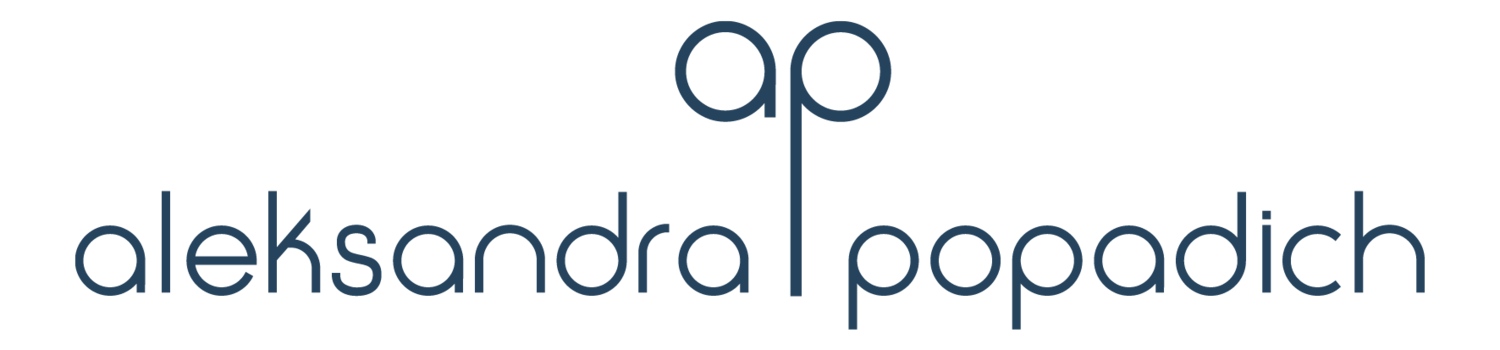Reach Any Goal This Year with a Spreadsheet, a Calendar, and the SMART System
Creating goals can be tricky; keeping them can be even more challenging. Research shows that, on average, about 80% of those who make New Year's resolutions will have failed to keep them by the second week of February.
So, what can you do to achieve a different outcome? I suggest implementing a solid framework using a SMART spreadsheet and calendar.
Start with creating HARD goals
Statistics show that only 3% of adults use SMART goals and accomplish ten times more than those without goals. For even more success, make sure your goals are HARD.
Heartfelt – Do you have a strong connection with having a successful outcome?
Animated – Can you vividly visualise the result?
Required – Can you clearly articulate why you want to achieve this goal?
Difficult – Will your goal take you out of your comfort zone?
Create a SMART plan
With your clear goals now in place, it's time to fine-tune them in a spreadsheet by using the SMART criteria. As a reminder, all goals should be:
Specific - Be clear on your desired outcome.
Measurable – Make sure that you can track your success by using a metric.
Achievable – Be realistic; the outcome should be possible.
Relevant – Align your goals with your values. They need to benefit you directly.
Timely – Target dates should be realistic but ambitious to keep you motivated.
Start with creating the below columns in your sheet. Remember that it's best to make all the small decisions now (particularly in the description column) when adding your goals so that you're not bogged down with decision-making when you should be acting.
Stage – This column works well if you're planning something that takes you through cycles (and is not always required), i.e., if you're launching a new business, the stages would be planning, implementation and launch.
Task – Be specific where possible, so instead of ''Do bookkeeping course'', write ''Take Xero's free beginners' course for small business owners.''
Description – What's the ''how'' of the task; will it be an online session, a few seminars, or a full-time course.
Start Date
Deadline
Add your goals to a project management app or to-do app
Your goals are now in black and white, but a spreadsheet won't track them. For this, consider using one of these project management apps, or one of these to-do apps, or you could go old school and use a diary. Just remember that you can't sync, get reminders or back the details up this way. If you opt for an app, don't be tempted to view all your tasks at once. Keep focused on the next steps to stay on track.
Incorporate your plan into your daily life
Part of successful goal-keeping is visibility – which is where your calendar comes in. Now it's time to load each goal as an individual task so that you can prioritise where necessary every day. If you're short on time, consider using an automation tool like Zapier that will take the information from your project management or to-do app and add it to your calendar. Remember to auto-schedule a regular time to review your goals and make sure that you're on track. The key to not getting overwhelmed is to take one day at a time and only check in on the overall plan as per your automated review schedules.