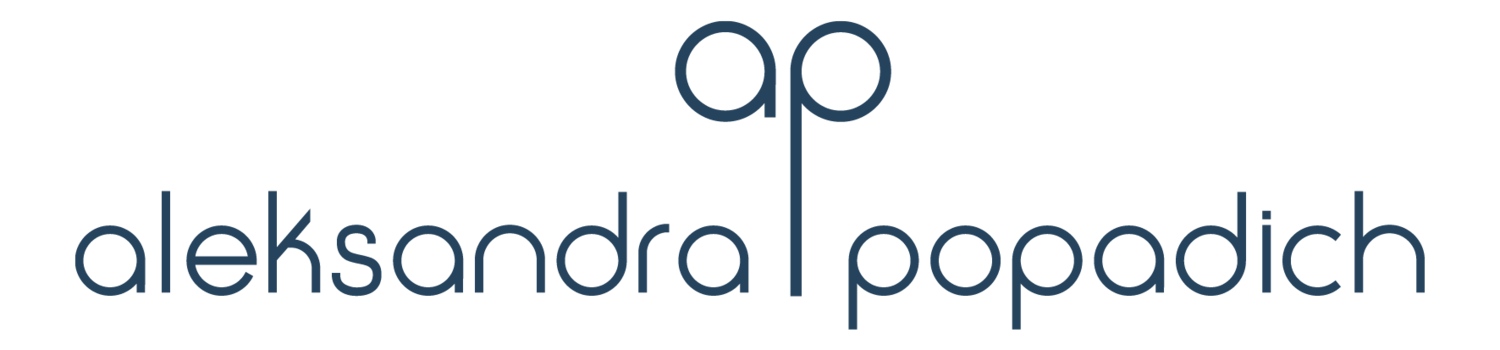Why You Should Never Unsubscribe from Spam Emails and Texts
Stop! Don’t unsubscribe from that spam email or text. Why?
When you’re working on your day-to-day productivity, one of the most common areas for improvement is better email management. Almost always, a key recommendation is to ruthlessly unsubscribe from things you do not read.
So, it’s no surprise then when you receive a dubious email or text; your immediate response is to unsubscribe or text stop. But unfortunately, that’s the worst thing to do because there’s a big difference between the emails you receive from newsletters you’ve signed up for versus emails or texts sent as spam or phishing.
As per Cyber Security Statistics, 92% of malware is delivered via email. These devious spammers don’t actually know if the account or mobile number is active; they take a punt and send out millions of texts or emails every day. They’re not specifically targeting anyone; they’re just waiting for a hit to indicate that an account is active and available for further spams.
So how do you recognise spam?
Spam has come a long way over the years, and it’s sometimes not that easy to spot, especially as spammers are getting more sophisticated.
Here are a few giveaways that should make you wary:
Too good to be true offers: Lose weight fast, quick money earners or medicinal promises are all examples of spam clickbait. If it sounds too good to be true, it probably is - don’t be tempted by them.
Urgent subjects: Deadlines or urgency (Do this by this date or Be Fined!) are all red flags that you’re likely dealing with spam.
Suspicious senders: Take a good look at email addresses; spam will often have a non-standard sender address (lots of letters and/or numbers), or they can look very similar to legitimate emails with tiny tweaks to spelling.
Odd grammar: Terrible spelling and little grammar are often the first giveaways that you’ve received spam.
Strange links: Spammers love to use copious URLs in their emails, most of which are likely to be malicious. Always hover over a URL to see what the address is first and if in doubt – don’t click on it.
Weird attachments: If you’re not expecting an attachment, don’t open it.
This is not spam: If they need to state that something isn’t spam – it’s likely spam.
What do you do with spam?
If it’s an email, mark it as spam, or if it’s a text, block the number.
Delete it.
Forget about it.
That’s all you need to do. Or, if you feel you want to take more action, here are the steps to report them to TCF in New Zealand.
How to avoid spam?
Get creative with your email addresses: First name/Last name emails are a common strategy for spammers, so wherever possible, try to create an original email address that spammers are less likely to guess.
Avoid sharing your email publicly: Particularly on Facebook groups and forums - spammers are well known for scraping online pages for emails.
Create two emails: Use one for all things personal, and the other for entering competitions or promotions, signing up to newsletters, or using for one-off events. Be prepared to delete that second account if the spam becomes too much.
Get creative with your email addresses: First name/Last name emails are a common strategy for spammers, so wherever possible, try to create an original email address that spammers are less likely to guess.
Avoid sharing your email publicly: Particularly on things like Facebook groups and forums - spammers are well known for scraping online pages for emails.
Create two emails: Use one for all things personal, and the other for entering competitions or promotions, signing up to newsletters, or using for one-off events. Be prepared to delete that second account if the spam becomes too much.