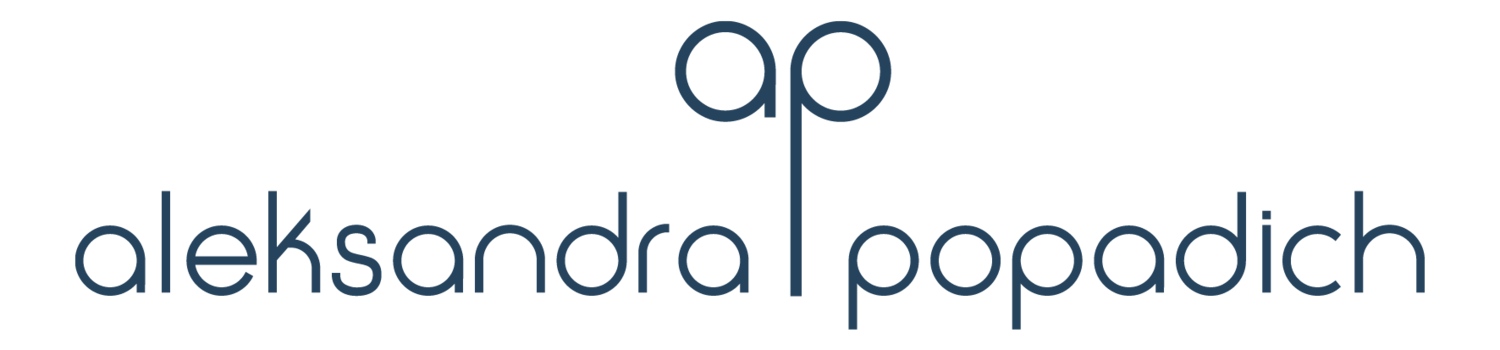Task Batching to Increase Productivity
Batching is when you allocate times to separate (but similar) tasks. This help with increasing concentration and decreasing distractions. This way, you will also increase your productivity and stop wasting time on unnecessary things.
Did you know that every time someone distracts you, you lose 10 to 15 minutes to get back into the focus mode? That's a massive amount of wasted time if you get distracted regularly.
When I operate and don't want to be distracted, I turn my phone off, as I hate for it to ring all the time when I need to focus on the patient in front of me. Many hard-working doctors find it hard to turn their phone off at any given the time of day, even during operations.
I learnt about task batching a few years ago. Once I started using it, it increased my productivity significantly. It allowed me to have more time to do the things I want, like resting.
So for me, batching starts from putting tasks or days in categories/themes. For example, Mondays are for my university work and lecturing, preparing lectures, marking students' papers and research. Tuesdays are for creating videos, blogs or other content for my Productivity website. Wednesdays, Thursdays and Fridays are for my surgical work where I see and operate on my patients.
Then I do task batching for each day. I batch tasks according to location and keep it appropriate to where I am at the time. For example, when I am at a particular hospital, I organise my tasks around what I'm doing at that hospital. I would sort out patient or staff emails from that hospital; I would work on updating or dictating patient notes for that hospital or plan my operating lists for that hospital.
This is an example of my task batching on Thursdays:
08:15 - Arrive at Boulcott Hospital and prepare my office.
08:30 - 09:00 - Sort email tasks related to Boulcott patients.
09:00 - 12:00 - Morning clinic (seeing patients).
12:15 - 13:00 - Lunch and during this time sign off all the letters and patient results and dictate any letters that might be related to the results.
13:00 - 16:30 - afternoon clinic (seeing patients).
16:30 - 17:15 - update the files and plan the operating lists for the next 3-6 months (book patients required to have surgery and leave space for urgent cancer cases).
17:15 - leave for home
After I get home at around 6 pm, I do not continue working. This task schedule is then I repeated every Thursday. I also schedule tasks and their times in my calendar to lock in the plan for that day.
Task batching helps me when I schedule occasional weekday errands. When each month I allocate a couple of time slots for things like dentist, haircut, doctor, shopping appointments. Chores which I need (or like to) schedule away from my weekends.
I plan them, so they are done one after another, where I don't need to go somewhere twice, and when I hop into my car, I then go from one errand to another without the need of thinking about them. Appointments are booked in my calendar, so I don't forget or miss anything and know what I'm doing each day.
I wanted to share my batching tips:
Decide what you want and can batch. I batch many things from dealing with emails to cooking my food. I process my emails only once a day and take around 45 minutes. I have tried batching social media and video editing, however, I found it challenging. There is a lot involved, so I batch tasks like planing, writing, producing content for social media instead. However, you may find that batching all social media tasks together works better for you.
Decide how often you need to batch-specific tasks and their longevity. Then make sure to allocate special times for them and put them into your calendar. If you're not sure how long it will take you to complete each task, time yourself first doing one first to know for future scheduling. Please don't make a mistake of including an excessive amount of time for each job, as it will slow you down and encourage to become less efficient (Parkinson's Law).
Set up goals with tasks and then evaluate whether batching works for you. If you notice that you waste more time than save, then it's not for you. Stop, assess and find a better way of batching, which will make you productive rather than wasteful.